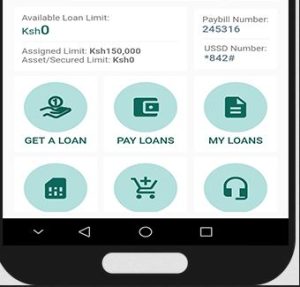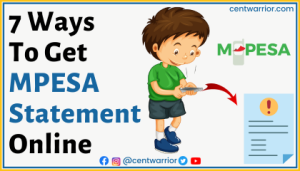With MPESA being the most popular mobile money platform, DSTV subscribers can now conveniently pay for their subscriptions and reconnections. All they need is the DSTV Paybill number, which makes the payment process seamless.
Multichoice, the company behind DSTV, accepts MPESA payments via the pay bill number 444900. That means you must be a registered Safaricom and MPESA user to pay this way.
Note that the DSTV Paybill number 444900 is different from the GoTV Paybill number, even though Multichoice owns both brands (DSTV and GoTV). To pay for GoTV, you’ll need to use the Pay Bill Number 423 655.
Overall, the Paybill route eliminates the need to visit a Multichoice office to make payments, as you can do it conveniently using your phone. Note, however, that Multichoice also allows payments through USSD Code (*423# or *667#), DSTV Self-Service portal, MyDSTV App, mobile banking, online banking, and Multichoice branches.
I’ll share how to go about all these DSTV payment methods to offer you more options and flexibility. We’ll also look at other essential details related to DSTV payments and services.

Here’s what we shall talk about:
- How do you pay for DSTV using the pay bill number?
- How do you pay for DSTV using the USSD Code?
- How do you pay for DSTV using mobile banking?
- How do you pay for DSTV using online banking?
- What other ways can you pay for DSTV?
- How do you find your DSTV account number?
- How much do you pay for DSTV per month?
- How do you check your DSTV payments?
Let’s dive in!
How to Pay for DSTV Using the DSTV Paybill Number
Provided you use the Multichoice Paybill number 444900, you can conveniently pay for DSTV services using MPESA STK or MPESA App. Here’s how to pay DSTV via MPESA in Kenya:
- Go to MPESA on your phone and opt for ‘Lipa Na MPESA’
- Choose ‘Paybill’ and enter the Paybill number 444900
- Enter your DSTV smartcard number as the account number
- Enter the amount you want to pay
- Input your MPESA PIN and tap ‘Send’
- Wait for a payment confirmation SMS
How to Pay DSTV Using USSD Code
You’ve two options when it comes to making DSTV payments via the USSD code. They include the following:
Option 1 – USSD Code *423#
This option requires you to dial *423# on your cellphone and choose ‘Pay Account.’ You then need to follow the prompts that ensue.
Option 2 – USSD Code *667#
The USSD Code *667# is a Coop Bank USSD, which you can use to pay for DSTV as follows:
- Dial *667# on your cellphone to log in
- Select ‘Payments’ and then ‘Utility Bills’
- Choose ‘Pay TV’ and then Option 1 (DSTV)
- Choose ‘Paybill’ and enter the DSTV account number (or smartcard number)
- Select the payment account and enter the subscription/reconnection amount
- Confirm the details and click ‘Pay.’
- Wait for a confirmation SMS from Multichoice
How to Pay DSTV Using Mobile Banking
Multichoice also allows you to make payments using mobile banking apps, and here are the three options:
Option 1 – KCB Bank App
Assuming you are a KCB customer, you need first to download the KCB Bank app on your phone and install it. Then follow these steps to make DSTV payments:
- Log into the KCB Bank app
- Go to ‘Transaction’ and then ‘Paybill.’
- Select ‘Other Billers’ and then ‘DSTV’
- Enter your DSTV account number and the amount you wish to pay
- Tap on ‘Submit’ to complete the payment
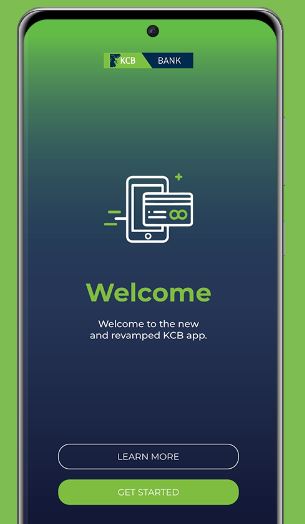
Option 2 – Mco-opCash App
For you to use the Mco-opCash App, you must be a Cooperative Bank account holder. If that’s the case, here’s how to make DSTV payments:
- Log into your Mco-opCash App
- Select ‘Bills’ and go to ‘Utility Bills’
- Select DSTV and input your DSTV account number
- Click ‘Save’ for seamless subsequent payments
- Select the MCOOP account to pay from
- Enter the amount, confirm the transaction, and tap ‘Pay’ to complete it
- Wait for a payment notification SMS
Option 3 – Absa Kenya App
You have to be an Absa Bank account holder to make DSTV payments, and here are the steps to doing it:
- Log into your Absa Kenya app
- Head to ‘Transfers’ at the bottom of the login page
- Choose ‘Paybill’ and pick either an ‘Existing or New Payee.’
- Hover over the drop-down menu and select ‘Biller Type
- Pick the biller and input your DSTV account number
- Enter the amount you wish to pay
- Confirm and ‘Submit’
How to Pay for DSTV Using Online Banking
You can also log into your bank’s online account and pay for DSTV services. Here are your options:
Option 1 – Diamond Trust Bank (DTB)
Here are the steps to follow:
- Log into your DTB online account
- Go to ‘Pay Utilities’ and choose ‘DSTV.’
- Pick the ‘Product Identifier’ (which is your customer/reference number)
- Enter the amount you wish to pay
- Select your linked bank
- Input your online banking PIN and click ‘Pay’ to complete the payment process.
Option 2 – Rafiki Bank
If you have an account with Rafiki Microfinance Bank, you can use it to make your DSTV payments. The steps are similar to those of DTB.
Option 3 – I&M Bank
You can also make DSTV payments online via your I&M online account. The steps are similar to DTB.
Other Ways to Pay for DSTV
Here are some other ways you can pay for DSTV subscriptions:
DSTV Self-Service
You can log into the DSTV self-service portal and make payments for subscriptions and reconnections. Just locate the ‘Pay’ tab at the top of the login page and click on it. Then click on ‘Pay Now’ and follow the prompts.
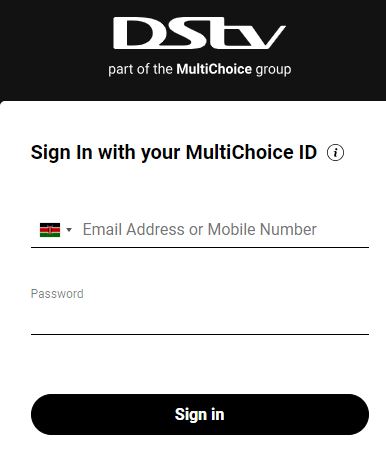
Remember, not only does the DST Self-Service portal allow you to make payments, but you can also do the following there:
- Watch Live TV, movies, sports, and other DSTV-dedicated programs
- Catch up with your favorite programs
- Find DSTV installers and dealers around you
- Access MyDSTV account
- Get customer service help
- Access various DSTV products such as decoders
- Rent a movie on Box Office
- Fix error codes on your DSTV decoder
Nearest Multichoice Branch
If you like to do things the old-school way, you can drop by any Multichoice branch near you to make DSTV payments. At the very least, it allows you to inquire about other DSTV services and products. Just walk to the customer’s desk and ask for help. They usually open from 9 am to 5 pm.
How Do I Find My DSTV Account Number?
You can find your DSTV account number in any of these places:
- Under your DSTV decoder (look for a sticker with a combination of numbers)
- Look directly at the decoder (it should be printed there)
- On the Easy Self-Service page – Log into your DSTV self-service account, and you’ll see the account number.
- Check your smartcard
- Press OK on your decoder remote and then select ‘Help’ and then choose ‘Information Center’ and then OK, and you’ll find the decoder’s account number.
How Much Do I Pay for DSTV Per Month?
The amount you pay for DST subscriptions depends on the package you go for. Here’s a table showing the various packages, their monthly subscription charges, and the number of channels you’ll be getting:
| Package | Monthly Subscription | Number of Channels | Channel Details |
| Lite | Ksh 650 | 51+ channels & 2 HD channels | Local content, drama, soap operas, lifestyle shows, and Africa Magic |
| Access | Ksh 1,300 | 95+ channels & 7 HD channels | Everything on DSTV Lite plus Maisha Magic East, kids shows, select football matches (EPL, La Liga, and Serie A) |
| Family | Ksh 1,850 | 120+ channels & 10 HD channels | Everything on DSTV Access pus all La Liga, Europa League, and Serie A football matches, TNT Movie, local and international drama, music, lifestyle, documentaries and kids edutainment |
| Compact | Ksh 3,500 | 135+ channels & 22 HD channels | Everything on DSTV Family plus Premier League, WWE, Maisha Magic East, and Maisha Magic Plus |
| Compact Plus | Ksh 6,200 | 155+ channels & 30 HD channels | Everything on DSTV Compact plus UEFA Champions League, NFL, NBA, UFC Action, and award-winning documentaries |
| Premium | Ksh 9,900 | 175+ channels & 38 HD channels | Everything on Compact Plus, free ShowMax access, DSTV app streaming, movie renting from Box Office, TV on-demand and live online TV |

How Do I Check My DSTV Payment?
Ordinarily, you expect to receive a payment confirmation SMS from Multichoice and MPESA once you make payments for DSTV. Suppose you don’t, and your decoder’s subscription doesn’t auto-renew after making the payment. In that case, you may resort to viewing the transaction details using the DSTV self-service portal.
Here’s how to do it:
- Log into the DSTV self-service portal
- Access the ‘My Account’ section on the left side of the dashboard
- Scroll downwards to view the ‘Transaction History.’
Alternatively, you can dial *423# and follow the prompts to check your DSTV payment history.
Concluding Thought:
The next time you want to pay for DSTV services, either reconnections or subscriptions, use the MPESA DSTV Paybill number 444900. Not only is it quick and seamless, but it is also convenient, as all you need is some money in your MPESA wallet, enough to cover the transaction.
Note, however, that you can still opt for the other payment alternatives I’ve shared. That includes USSD code, self-service portal, MyDSTV app, mobile banking, and online banking. Moreover, you can visit the nearest Multichoice branch or contact their customer desk via WhatsApp.
Also Read: