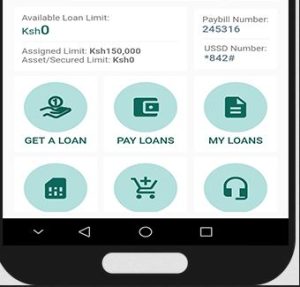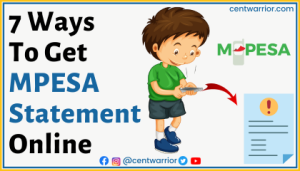Let’s face it: Mobile money transfers have significantly changed how we handle financial transactions in Kenya. With the team-up of PayPal and M-PESA, sending and receiving funds on a global scale has never been more effortless.
PayPal is an established electronic commerce company facilitating international online funds transfers for over 20 years. PayPal to M-PESA services help you avoid some of these unnecessary steps by making their services remotely accessible, fast, secure, and user-friendly.
In this guide, you will find details on the following:
- How to link PayPal with M-PESA
- How to withdraw money from PayPal to M-PESA
- How to Send Money from M-PESA to PayPal
- PayPal M-PESA Login and Charges
- Reasons to Use PayPal M-PESA Services
- Frequently Asked Questions

Here’s what you need to know:
How To Link PayPal with M-PESA
Before you can withdraw your money from PayPal to M-PESA, it’s essential to link your accounts. So, how does one link these two accounts? Here’s a guide to follow:
1. Visit the PayPal Mobile Money Website: Head over to the official PayPal M-PESA service website (https://www.PayPal-mobilemoney.com/M-PESA).
2. Login to Your PayPal and M-PESA Accounts: You’ll need to log in to both your PayPal and M-PESA accounts. If you haven’t signed up yet, create an account for each.
3. Link Your Accounts: Follow the website instructions to link your PayPal account to your Safaricom M-PESA number. Once you’ve done this, you can transfer money between the two platforms.
How To Withdraw Money from PayPal To M-PESA
After linking your accounts, the process of withdrawing funds is straightforward. Here are the steps to follow:
1. Access the PayPal M-PESA Portal: Use the PayPal website to log in to your linked PayPal and M-PESA accounts.
2. Choose ‘Withdraw from PayPal’: After logging in, you can withdraw cash from your PayPal account to your M-PESA.
3. Select the Amount: Specify how much you want to transfer from your PayPal balance to M-PESA. The system automatically converts the funds from USD to KES at the current exchange rate.
4. Confirm the Transaction: Double-check the details, including the amount and charges, and then confirm the transaction.
5. Wait for Confirmation: The funds usually reflect in your M-PESA account in 2 hours. However, in some cases, it can take up to 24 hours.
How To Send Money from M-PESA To PayPal
In addition to withdrawing funds, you can also send money from M-PESA to PayPal. This feature comes in handy when making international payments or buying goods online. Here’s how to deposit money to PayPal from M-PESA:
1. Login to the PayPal M-PESA Portal: As with withdrawing funds, log in to the PayPal M-PESA portal.
2. Select ‘Top Up’: Choose this option to top up your PayPal account using M-PESA.
3. Enter the Amount: Specify how much you want to transfer from M-PESA to PayPal. The portal will convert the Kenyan shillings into US dollars.
4. Confirm and Send: After reviewing the details, confirm the transaction. The money will be reflected in your PayPal account almost instantly.
PayPal M-PESA Login and Charges

Of course, anyone who deals with international transactions is always concerned about the charges and security. Logging in is a crucial step when using the PayPal-M-PESA service to ensure the safety of your transactions. Always use the official PayPal Mobile Money website to avoid potential fraud.
As for charges, PayPal and M-PESA apply fees to withdrawals and top-ups:
- Withdrawal Charges: PayPal applies a withdrawal fee, while M-PESA charges a conversion fee for converting USD to KES.
- Top-Up Charges: When topping up from M-PESA to PayPal, you’ll also encounter currency conversion fees and a service charge from PayPal.
If you want accurate fee details, kindly refer to the PayPal M-PESA portal. Keep in mind that charges may fluctuate depending on exchange rates and service policies.
Reasons To Use PayPal M-PESA Services
The partnership between PayPal and M-PESA has brought convenience and financial accessibility to millions in Kenya and other East African nations. This convenience makes it easier to transact online and manage international transactions. Below is a detailed look at the key reasons for using PayPal M-PESA services.
1. Easy Access to International Payments
Having easy access to foreign payments is one of the biggest advantages of utilizing PayPal M-PESA services. PayPal is a well-known payment gateway used by small firms, independent contractors, and anyone working with people outside of their nation of residence.
Users can now get payments into their M-PESA accounts straight from anywhere in the world thanks to PayPal’s M-PESA service. Uncomplicated access makes international transactions swift and less expensive by doing away with the need for complicated bank transfers or pricey third-party payment systems.
2. Convenience and Speedy Transfers
As you’ve seen from the shared steps, transferring cash between your PayPal and M-PESA accounts is incredibly convenient. The process is straightforward and user-friendly, allowing you to move funds with just a few taps or clicks. This convenience is particularly beneficial for individuals and firms that rely on accessing funds fast.
For instance, you can withdraw funds from your PayPal account to M-PESA and utilize them for daily transactions, such as paying bills, purchasing goods, or sending cash to loved ones. Speedy transactions also guarantee that your money is available when you need it.

3. Secure Transactions
Both PayPal and M-PESA prioritize security, and their integration ensures that customers can confidently conduct transactions. PayPal’s strong security features include
- Buyer protection
- Two-factor authentication
- Encryption.
Comparably, M-PESA has made a name for itself as a reliable mobile payment system that safeguards user data and finances using cutting-edge security measures. By using PayPal M-PESA services, you benefit from the security protocols of both platforms.
Whether you send or receive funds, your transactions are safe from fraud and unauthorized access. This makes it a reliable option for those who want to perform online transactions without compromising security.
4. Wide Availability and Reach
Millions of M-PESA customers have access to PayPal M-PESA services, making it readily available to the general public, particularly in Kenya, where M-PESA is extensively utilized.
Because of its extensive reach, PayPal enables people to conduct online transactions even when they do not have access to traditional banking services. This benefits small enterprises and entrepreneurs operating in areas with limited formal banking infrastructure.
The PayPal M-PESA partnership opens up new opportunities for financial inclusion, enabling users to participate in the global economy and expand their businesses by accessing new markets and customers worldwide.
5. Cost-Effective Solution
PayPal and M-PESA services are inexpensive compared to other overseas payment modes or conventional banking options. Since PayPal and M-PESA transfer fees are often less than other cross-border payment methods, PayPal is a popular alternative for Kenyans trying to save transaction expenses.
These financial savings can add up over time and give independent contractors or small companies that deal with regular foreign payments the opportunity to keep a larger portion of their profits.
Frequently Asked Questions
1. How Long Does Withdrawing Money From PayPal To M-PESA Take?
Most withdrawals from PayPal to M-PESA take approximately 2 hours to process. However, sometimes, the funds may take up to 24 hours to appear in your M-PESA account.
2. What Minimum Amount Can I Withdraw From PayPal To M-PESA?
The minimum amount you can withdraw from PayPal to M-PESA is USD 10. Any amount below this cannot be processed.
3. Are There Any Limits On How Much I Can Withdraw From PayPal To M-PESA?
Yes, PayPal and M-PESA have withdrawal limits based on your account’s standing. You can confirm your specific limits by checking the PayPal Mobile Money portal.
4. What Charges Should I Expect When Withdrawing From PayPal To M-PESA?
You will incur a PayPal withdrawal fee, a currency conversion fee, and potentially a service fee from M-PESA. The total charges will depend on the amount and current exchange rate.
5. Can I Send Money From M-PESA To PayPal?
Yes, you can easily send money from M-PESA to PayPal by logging into the PayPal M-PESA portal and selecting the “Top Up” option. The funds will be converted from KES to USD and reflected in your PayPal account.
Also Read:
Looking for a Global Money Transfer Solution?
Withdrawing money from PayPal to M-PESA is a simple process providing a great solution for Kenyans seeking to access international funds locally. By following the steps outlined in this guide, you’ll be able to link your accounts, withdraw, and top up funds seamlessly.
Remember to be mindful of the charges involved and use only official websites to log in and transact. For more financial guidance visit our store to explore budgeting, debt clearance, and financial planning resources today!