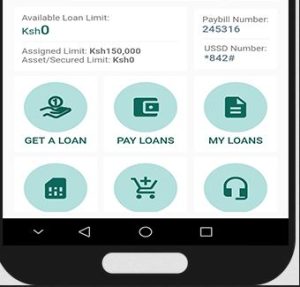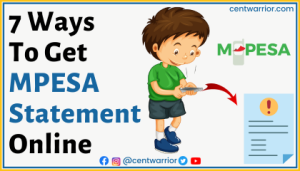The digital payments world grows as people need to move money between platforms. Payoneer gives freelancers, online businesses, and individuals an easy and fast way to get paid by clients and receive funds globally.
Payoneer is a global fund transfer solution that allows users in Kenya to put their earnings into their M-PESA accounts in a few steps. It is highly preferred to its counterpart as it does not lock money unnecessarily.
This guide provides step-by-step instructions on how to move money from Payoneer to M-PESA. Below you will find details on the following:
- How to link Payoneer with M-PESA
- How to withdraw money from Payoneer to M-PESA
- Charges for Moving Money from Payoneer to M-PESA
- Benefits of using Payoneer to Withdraw to M-PESA
- Commonly Asked Questions

Let’s dive in!
How to Link Payoneer with M-PESA
To get money from Payoneer to M-PESA, you need to connect your accounts first. This allows you to transfer funds. Here’s how you can connect your Payoneer account to M-PESA:
1. Sign into Your Payoneer Account: Go to the Payoneer website and enter your login details.
2. Connect Your Bank Account: Head to the settings area and click on “Bank Accounts.” You’ll need to link your local bank account to Payoneer because you can’t transfer money directly to M-PESA. Instead, you’ll have to move money to your local bank first and then use that to add cash to your M-PESA account.
3. Check Your Bank Account: Payoneer will check your bank account. This might take a few days. After they confirm it, you can move money from Payoneer to your bank and then to M-PESA.
How Do I Withdraw Money from Payoneer to M-PESA?
After you link your bank account to Payoneer, you can take these steps to withdraw your funds and move them to M-PESA:
1. Start a Bank Transfer from Payoneer: Log into your Payoneer account, click “Withdraw,” and pick the bank account you’ve added. Type in how much you want to take out, ensuring it meets Payoneer’s lowest withdrawal amount.
2. Let the Transfer Go Through: Bank transfers take 2 to 5 work days. When the money shows up in your local bank account, you can move it to M-PESA.
3. Send to M-PESA Through Your Bank: After your money lands in your bank account, open your bank’s phone app or use USSD codes to move the cash to your M-PESA wallet. Each bank might do things, but most Kenyan banks, like KCB or Equity, make it easy to send money to M-PESA.
Charges for Moving Money from Payoneer to M-PESA
Moving cash from Payoneer to M-PESA is handy, but you must know the fees. These include:
- Payoneer Withdrawal Fee: Payoneer usually has a fee when you move funds to your local bank account. The fee can change based on currency conversion rates and Payoneer’s current policies.
- Bank Transfer Fees: Some banks charge small amounts when sending money to your M-PESA account. Check with your bank to avoid surprise deductions.
- M-PESA Transfer Fees: When you send funds from your bank to M-PESA, Safaricom utilizes the standard M-PESA fees based on the transfer amount.
Knowing these fees will help you manage your money better and make sure you’re transferring funds in a cost-effective way.
Advantages of Using Payoneer to Withdraw to M-PESA

Let’s look at the main perks of sending money from Payoneer to M-PESA.
1. Convenience and Accessibility
Using Payoneer to withdraw to M-PESA has a big advantage: it’s super easy. You can get your Payoneer money straight into your M-PESA wallet on your phone. No need for a bank account or to go anywhere. This makes money simpler if you live in the countryside or places without many banks.
Also, it’s pretty straightforward to use. After you connect your Payoneer account to your M-PESA wallet, you can take out money in just a few taps. The cash moves fast, so you can grab your money on the move and use it for everyday things like paying bills, sending cash to people, or buying stuff.
2. Faster Transactions
Speed often worries people when they send money. Bank transfers across borders take days to finish. Payoneer’s team-up with M-PESA tackles this problem by giving users a quicker option.
Moving money from Payoneer to M-PESA takes just a few hours, allowing people to use their cash immediately. This greatly helps freelancers and business owners, as they can get their earnings to pay for everyday costs.
This quick access to money also helps with cash flow, which is key for small business owners or people who depend on regular payments. Getting funds fast means businesses can keep running smoothly without any holdups.
3. Lower Transaction Fees
Using Payoneer to withdraw to M-PESA saves you money. Many international money transfer services charge high fees when they convert currencies or move funds between different banks.
Payoneer offers reasonable rates, so you keep more of your earnings. When you take money out to M-PESA, you pay less than with other payment methods.
This makes it cheap for freelancers and business owners who often get paid by clients from other countries. You can make more money and cut costs by paying less for transactions.
4. Secure and Reliable

Safety comes first for anyone dealing with money matters online. Payoneer and M-PESA have strong safety measures to keep users’ cash and personal details safe.
Payoneer uses top-notch encryption and follows global money rules to secure transactions. M-PESA has shown it can handle millions of transactions.
The system encrypts data, and users must enter a PIN for every transaction. This ensures that only the account owner can access the funds. The mix of safety features from both Payoneer and M-PESA makes this way of getting your money out very dependable and secure.
5. Currency Flexibility
One challenge of working with international clients involves handling currency conversions. Payoneer lets users get paid in currencies like USD, EUR, GBP, and others.
When you take money out to M-PESA, Payoneer changes the funds to local money (such as Kenyan Shillings for M-PESA users in Kenya) on its own, so you don’t have to convert currencies by hand.
This option helps people who work with clients from different countries. It makes the payment process easier and ensures you get your money in the correct local currency without any trouble.
6. M-PESA’s Wide Use
M-PESA serves as more than a mobile wallet; it functions as a payment method accepted in different industries. After you move your Payoneer funds to your M-PESA wallet, you can use them to do many things.
You can pay utility bills, shop on the internet, buy goods and services, or even send money to your loved ones. M-PESA’s wide acceptance makes it a flexible and helpful tool to handle your money.
Also, you can find M-PESA agents in many places, which means you can get cash when needed. This gives you the freedom to access your money with ease.
Frequently Asked Questions
1. Can I Withdraw Payoneer Funds To M-PESA?
You can’t transfer money straight from Payoneer to M-PESA right now. But you can withdraw to your local bank and then move the money from your bank to M-PESA.
2. How Long Does It Take To Withdraw Payoneer Funds To M-PESA?
It takes about 2 to 5 business days to move money from Payoneer to your local bank. Once the cash is in your bank account, sending it to M-PESA happens right away in most cases.
3. Are There Limits On How Much I Can Transfer?
Payoneer sets minimum and maximum withdrawal limits based on your account status and currency. You should check Payoneer’s platform to see the specific limits for your account.
4. What Are The Charges For Withdrawing Money From Payoneer To M-PESA?
Payoneer charges fees to withdraw funds to a bank account. Banks and M-PESA might also charge small fees for transfers, depending on how much you withdraw.
Also Read:
Looking For an International Money Transfer Solution?
Withdrawing money from Payoneer to M-PESA gives you an easy way to access funds from international clients. While the process takes a few steps, as we explained above, it offers convenience and accessibility.
By understanding the steps involved and the associated charges, you can ensure a smooth transfer of your funds, allowing you to focus on what matters most: growing your business or freelance career. Feel free to visit our store for more financial guidance!