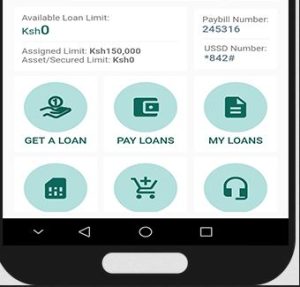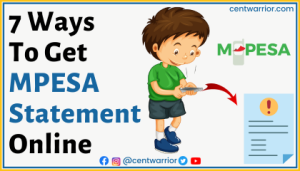With the numerous MPESA reversal cases robbing entrepreneurs, Safaricom Pochi La Biashara saves the day. This financial product from Safaricom facilitates payments from clients to their providers or sellers without an automated reversal option.
Pochi La Biashara Safaricom is a financial product from Safaricom designed to allow business persons to receive payments. It also helps separate personal funds from business cash in their MPESA sim cards.
So, who should use Pochi La Biashara and how does it work?
In this post, we will cover the following:
- What is Pochi la Biashara
- Pochi La Biashara charges
- Pochi La Biashara money withdrawal process
- Pochi La Biashara fund depositing process

Let’s dive in!
What Is Safaricom Pochi La Biashara?
If it’s your first time exploring Safaricom Pochi La Biashara as a payment option in your business, you may have limited knowledge about it. Before you register for this product, you need to familiarize yourself with these features:
- Send Money: Safaricom Pochi La Biashara allows you to send money via MPESA.
- Sell Airtime: With Pochi La Biashara, you can sell airtime to your customers.
- Make Payments: As a business owner, registering your sim card for Safaricom Pochi La Biashara allows you to make payments to other businesses for instance your supplier.
- Withdraw Money: Like a regular Safaricom line, you can withdraw money from your Pochi La Biashara.
- Move Money: A similar process of moving money between Pochi and MPESA accounts is that of transferring money from the MPESA to the Mshwari account and vice versa.
What Makes Safaricom Pochi La Biashara Unique?
Safaricom Pochi La Biashara operates like a business account. Typically, it serves business owners with MPESA accounts and would like to receive money via this platform from their clients.
To make entrepreneurs’ lives easy and help them manage their business finances, Safaricom designed Pochi La Biashara as a separate account from the personal MPESA account. Hence, entrepreneurs have two accounts (MPESA and Pochi La Biashara) on the same line.
Benefits of Safaricom Pochi La Biashara

Why go through all the hustle of registering and maintaining Safaricom Pochi La Biashara account as a business person?
1. Easy Registration Process
The Safaricom Pochi La Biashara registration process is easy and short; by just following a few steps you get a fully functional account.
You do not need to fill out numerous paperwork like in banks or other financial institutions to have a business account.
2. Funds Separation
Placing personal and business funds in the same account can lead to a mixup. As a result, you might end up using your business money for personal needs, affecting your business operation.
Thanks to Safaricom Pochi La Biashara you can differentiate the two and assign to them different roles accordingly.
3. No Reversal Transactions
One of the best features that Safaricom integrated into Pochi La Biashara is the non-automated reversal of transactions.
Hence, when customers send in their payments they cannot make a refund, without your permission.
4. Easy Mini Statement Access
Are you looking for a payment solution that allows you to view the top transactions of the day?
Safaricom Pochi La Biashara provides an option for entrepreneurs to request the latest top transactions.
Pochi La Biashara Safaricom Charge
Safaricom Pochi La Biashara applies similar charges to MPESA transfer fees. Here is a table showing the same
Image Source: https://www.safaricom.co.ke/main-mpesa/m-pesa-for-you/tariffs-limits/consumer-tariffs-limits
How Do I Subscribe To Pochi La Biashara(Opt In)?
Typically known as opt-in, the process of Pochi La Biashara registration uses your already registered MPESA line. Here are the steps you should follow to become a Pochi La Biashara customer:
Step 1. Dial *334# using your MPESA-registered sim card.
Step 2. From the appearing options look for the ‘Pochi La Biashara’ option and select it.
Step 3. Click on the ‘Join Pochi’ and ‘Accept Terms and Conditions’
Step 4. Select your business category from the menu provided.
Pochi La Biashara holds a good amount of cash slightly below the MPESA. So, if your business is busy you need to adhere to the daily transaction limit of Kshs 300,000.
How To Withdraw Money From Pochi La Biashara
To withdraw from Pochi La Biashara you can use one of these two ways:
I. Withdraw Pochi La Biashara Funds From An M-Pesa Agent
To withdraw money from your Pochi account via the MPESA agent, follow these steps:
Step 1. Dial *334#
Step 2. Choose the ‘Pochi La Biashara’ option
Step 3. Choose ‘Withdraw Funds’ from the menu that will pop up.
Step 4. Select ‘From Agent’ in the options that appear.
Step 5. Key in the agent number
Step 6. Type the amount you want to withdraw just like in MPESA withdrawals.
Step 7. Enter your MPESA pin to authorize your withdrawal transaction.
II. How To Withdraw Money From Pochi La Biashara To Mpesa
If you want to move your funds from Pochi La Biashara to MPESA, here’s how to transfer money from Pochi La Biashara to MPESA:
Step 1. Dial *334#
Step 2. Choose the ‘Pochi La Biashara’ option
Step 3. Select ‘Withdraw Funds’
Step 4. From the next menu popup select ‘From Business to Personal Account’
Step 5. Type the amount you want to withdraw
Step 6. Enter the MPESA pin to authorize the transaction
Once you’re done with these steps you can expect to have your funds in the form of cash or your MPESA account respectively.
How To Deposit Money To Pochi La Biashara

Depositing money into Pochi La Biashara can be achieved through two ways:
I. STK Menu
Step 1. Open your SIM Tool Kit app.
Step 2. Choose the MPESA option.
Step 3. From the menu popup select the ‘Lipa na M-PESA’ option.
Step 4. You’ll see three options. Here choose ‘Pochi La Biashara’.
Step 5. Type the seller’s phone number.
Step 6. Enter the amount you want to pay.
Step 7. Type your MPESA PIN to authorize the transaction.
II. USSD CODE
If your customer is having a challenge using the SIM Tool kit or MPESA app, they can utilize the USSD CODE using these steps:
Step 1. Dial *334#.
Step 2. Choose the ‘Lipa Na MPESA’ option.
Step 3. From the menu popup select ‘Pochi La Biashara’.
Step 4. Key in the seller’s phone number.
Step 5. Type the amount you’re supposed to pay.
Step 6. Enter the MPESA PIN for the seller to receive the payment.
Frequently Asked Questions
1. How Do I Check Pochi La Biashara Balance?
Keeping your business account records clean requires you to check your Pochi La Biashara account as transactions can get numerous losing track of your total amount.
Here is how you can confirm your balance:
Step 1. Dial *334#.
Step 2. You’ll get a menu popup. From these options choose ‘Pochi La Biashara’.
Step 3. On the Pochi La Biashara submenu select the ‘My Account’ option.
Step 4. Selecting step 3 will display your Pochi La Biashara balance.
2. How Do I Opt Out of Pochi La Biashara?
To deregister yourself from Pochi La Biashara implement the following steps:
Step 1. Dial *334#.
Step 2. Choose the ‘Pochi La Biashara’ option.
Step 3. Select the ‘My Account’ option.
Step 4. Click on the ‘Leave this Service’ option.
Step 5. Confirm to complete the deregistration process.
Also Read:
- The A-Z Guide On Money Market Funds In Kenya
- How to Make Money Online in Kenya 2024 (11 Smart Ways!)
Ready To Make Your Payments Safe and Easy?
Whether your customers are demanding MPESA payment options or you want to move your payments to a digital platform, Pochi La Biashara makes it easy and safe for you to receive payments.
The good thing about this Safaricom product is that it doesn’t facilitate automatic reversal, hence you cannot lose business money. It also allows you to separate business funds from personal money, helping you manage your finances better.
Need more help with your finances? Visit our store for budgeting, debt clearance, and financial planning guides.